Adjust and store your presets
in the device via the intuitive uMi Control application for macOS and Windows
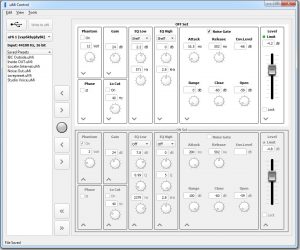
Remote control program for macOS and Windows
The uMi Control is a remote control program for macOS and Windows which enables you to setup your uMi the way you like it. Above, you see a screenshot of the main window of uMi Control. At a glance you can see how the two presets of uMi are setup. Any changes made here are immediately reflected on the uMi. Choose different preset, adjust gain, EQ, save presets to disk, load presets from disk, choose between multiple connected uMi’s, see what sample-rate and bit depth is currently used, etc.
Get total control over your uMi
- Control all your uMi presets in real-time.
- Use uMi in your favourite application and use uMi Control to set all DSP processing while you listen to the uMi through your favourite application.
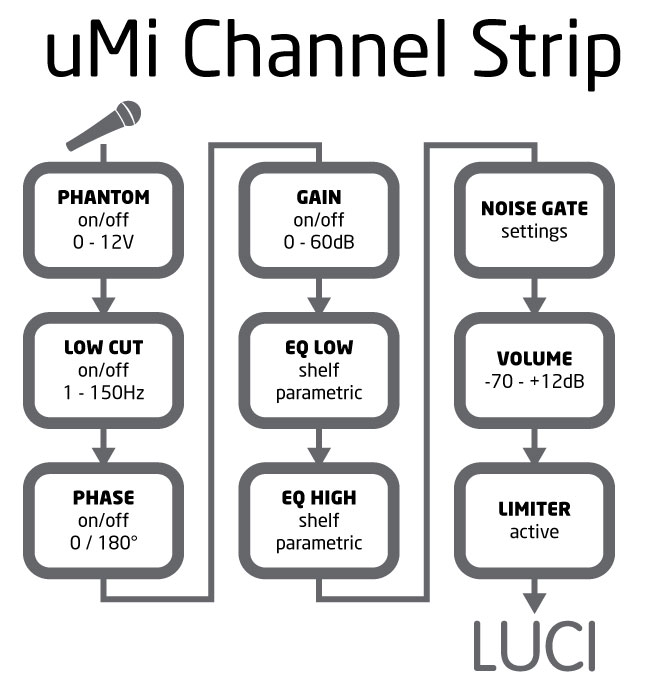 List of parameters
List of parameters
Currently available in the uMi:
- Input Gain
- Phantom power, 0 to 12 V
- Invert phase
- Lo cut
- EQ Low, parametric or shelving
- EQ High, parametric or shelving
- Noise gate with Attack, Release, Range, Close and Open level.
- Output Level
Output limiter
In addition to this, the uMi also contains a limiter at the output, so whatever you do, there will be no harsh digital distortion hearable.
Save and exchange presets
With uMi control you can save and load presets for later use or exchange presets with other uMi users by using standard uMi configuration files.
Update your uMi’s firmware
You can use uMi Control to check for updates and easily update your uMi to the latest firmware versions. Different ready made UI styles available. English, German, French, Spanish and Dutch language.
